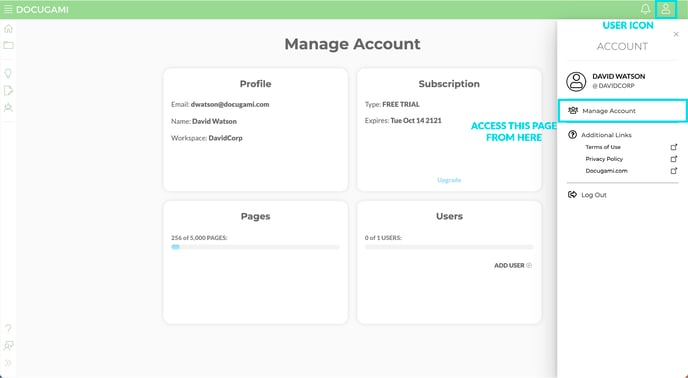There is a dedicated page to manage your account. This allows you to see the usage of pages and users on your account, manage users, and upgrade your subscription.
Clicking on the User icon in the upper right corner of the app will open a pane that gives you access to several items:
- Switch your workspace
- Manage Account
- Additional Links
- Including our Terms of Use, Privacy Policy, and Home Page
When you sign up for Docugami and first log in you'll be given a free two-week trial which will allow you to use up to 5000 pages and one additional user. During the trial period you will have full access to all features within the app. At any point, you can upgrade to a paid subscription using the Manage Account page, or you can send an email to team@docugami.com to discuss and develop a custom option to fit your business needs. If you need more time to decide on a paid subscription when your trial is near expiration you can contact us at Support@Docugami.com to request additional time.
When you open the Manage Account page you'll find four primary items:
- Your Profile information tile contains the email used to sign in to Docugami, your name, and your workspace name that you provided, which is typically your organization or company.
- Your Subscription tile which includes the Subscription Tier (or type), the expiration date, and the ability to upgrade as needed.
- Your Pages tile shows the number of pages used per your particular subscription. If you're running out of pages you can always upgrade to add more.
- Your Users tile which shows the users in your workspace and allows you to add or remove them as needed. If you don't have enough users you can always upgrade to add more.
If your account expires - whether free or paid - all of your work will initially be preserved and you will still be able to access and download any PUBLISHED projects (more on that in another article). You will not be able to upload more documents, create any new projects, modify existing projects, or publish them if they are in an unpublished state. You can upgrade your account at any time to get full access again. You can contact Support@docugami.com to request that your documents and work be deleted. Otherwise, Docugami will automatically delete your workspace.