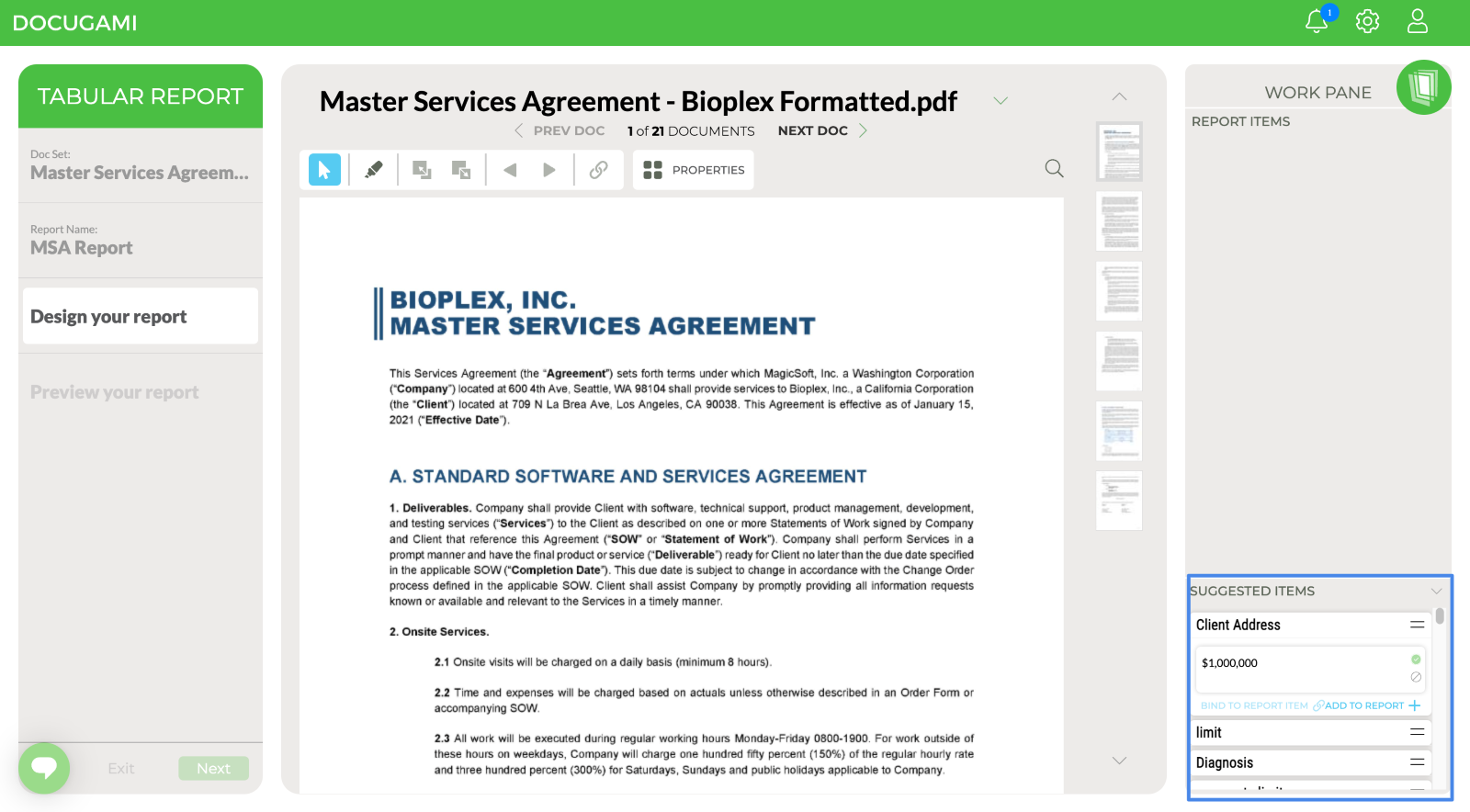Suggested Items appear in the Report Designer as possible cards to add to the report
Docugami learns from your behavior as you use it. It will suggest cards for you to add to reports automatically, and these suggestions will improve as you continue to use and train Docugami.
Simply click Add to Report on a suggested item card to add it to the Report Items pane.