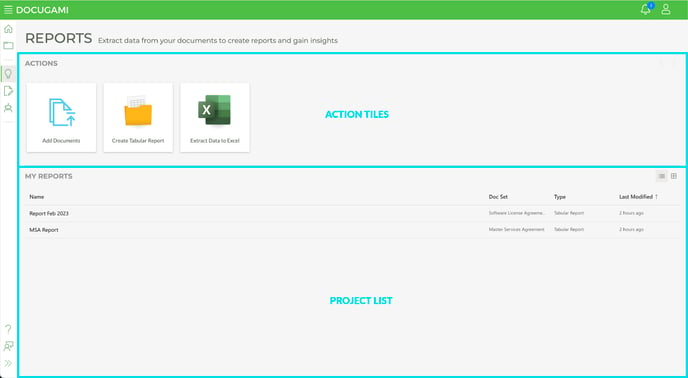Docugami utilizes three types of Projects - Reports, Authoring and Automated Workflows - and each can be accessed from the Side Bar navigation.
While Docugami makes all of your Projects available via the My Work section on the Home Page, this list can grow long depending on the number of Projects you have. We've created a 'filtered' page for each of the three main Project types for Understanding Docs, Creating Docs and Automated Workflows.
Each page looks and acts similarly to the Home Page in that you have Actions and My Work but these are limited to creating, opening and managing Projects specific to the page you are on.
Using the Reports Page as an example, from the Action Tiles you can create new Reports and we've also included a quick tile to access Adding Docs.
In the Project List you will find all of your Reports which can be launched by clicking. You can also sort this list by the field titles up top and see either a list or grid view.