Any docs that aren't currently in a doc set will show up here for a quick place to review and reassign to the proper doc set.
In some cases, Docugami is unsure what doc set a doc belongs to and in other cases you might have chosen to remove a doc from one doc set without assigning it to another. Whichever the case, we call these Unassigned Docs and we've provided a simple, quick view of these docs so that you can review and either assign them to the appropriate doc set yourself or even remove them if they are not docs you plan to work with.
From this tab you may select one or more documents and, if you plan to use them, click on Assign To and you will be presented with a screen that allows you to either pick an existing doc set to add them to or create an entirely new doc set with them altogether. Just remember that a doc set has to have a minimum of six documents to be functional when creating a new doc set.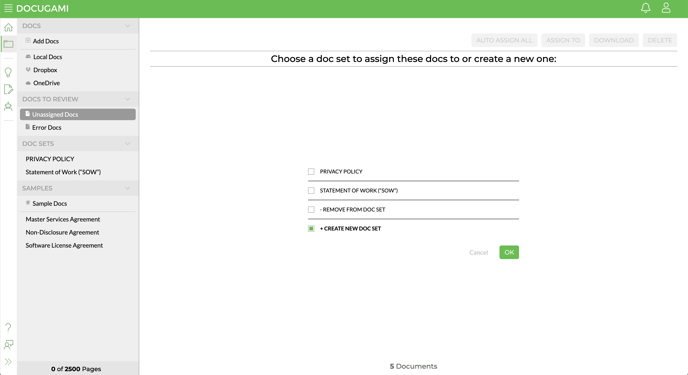
Alternatively, you can just click on Auto Assign All and this will automatically reprocess the documents and attempt to find the correct doc set for you.
If you don't plan to use the documents we recommend deleting them from Docugami as the pages they contain count against your page allotment, whether they are in a doc set or not.
