Some docs contain errors that do not allow them to be fully processed and used within Docugami and this view gives you a handy way to access and determine a course of action for them.
There are a variety of errors that can prevent a document from being used by Docugami. These include:
- Images, handwriting, and non-English material are not (currently) processed. (We're working on it!)
- Encrypted documents cannot be processed.
- The maximum number of pages in a document is 100 (if you have larger documents you might wish to split them into several documents to accommodate this)
- The maximum file size is 50 MB (you might wish to split a larger doc into several docs to accommodate this)
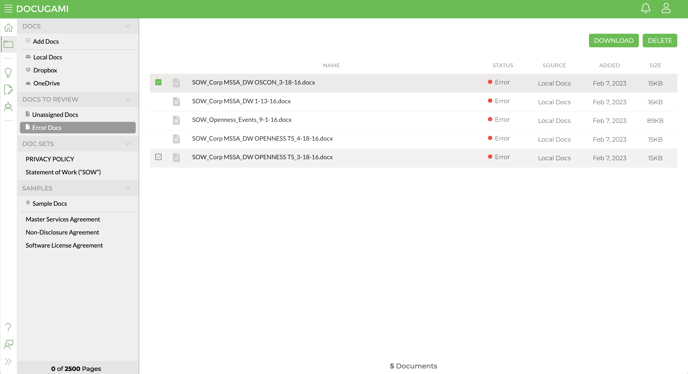
Any other errors you might run into can be looked into by our Docugami team so feel free to reach out if you're having issues. You can hover over the status of an individual doc and a popover will show the particular error it has if we were able to determine it.
In some cases you can attempt to reprocess error docs but if this doesn't work you can either attempt to edit the doc by removing encryption or making the doc smaller if it is larger than our limits or you can contact your Docugami representative and we can attempt to review the doc to determine its issues and what we can do, if anything, to resolve them.
Due to the errors themselves, you cannot preview docs from the Error Docs tab but you can download or delete them as needed.
