In addition to uploading docs directly from your computer you can connect to your documents in several third-party storage providers.
You can do this in the My Content pane which can be accessed in the left-hand navigation bar.
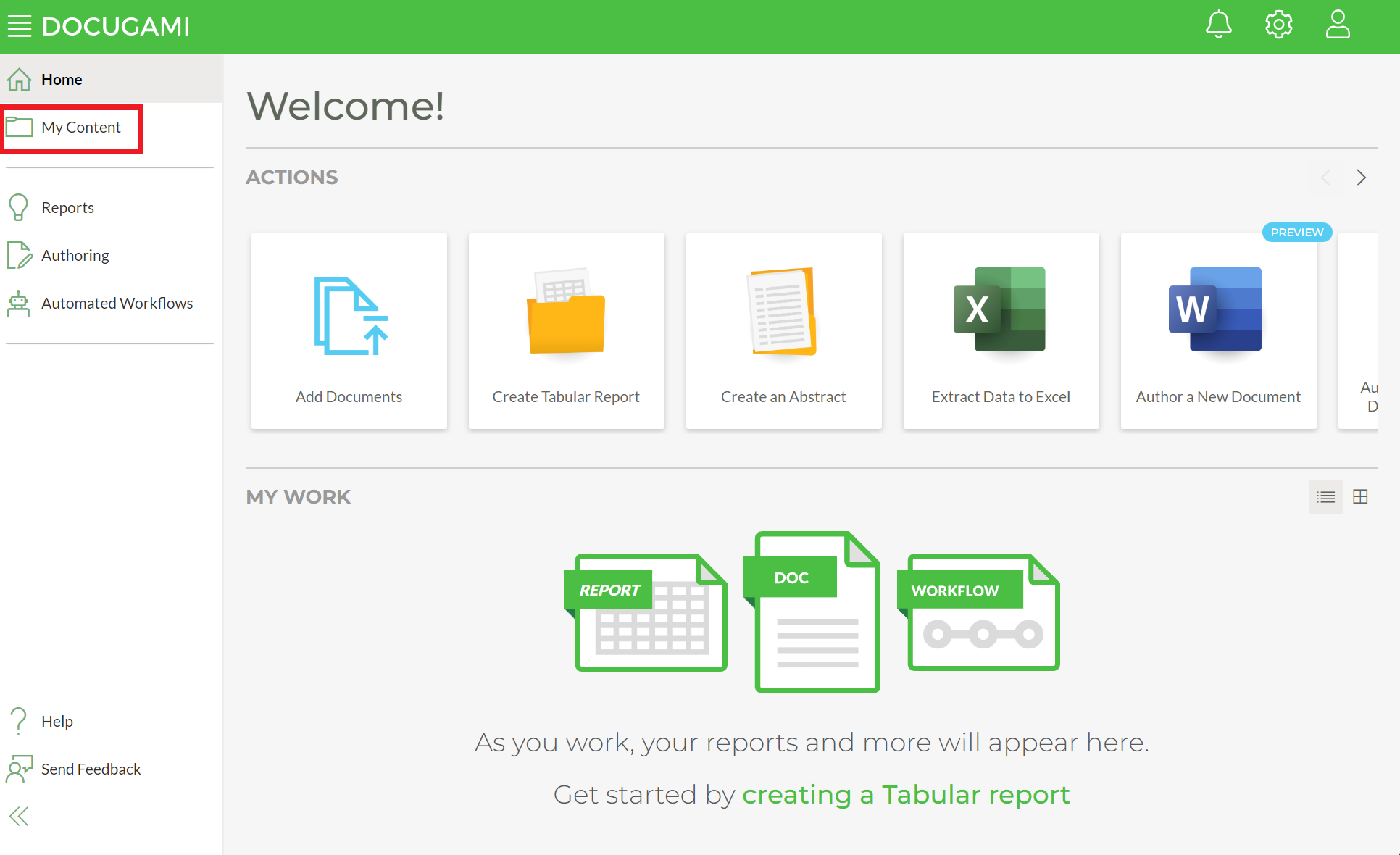
Once opened, the My Content pane allows you to Add Documents, organize them into Doc Sets, review any Unassigned or Error Documents as well as access Sample Docs. To start, click Add Docs and you will be presented with two different options to choose from - you can either uploaded documents directly from your hard drive or you can choose to connect to a Third-Party Online Storage system like Sharepoint or Box and connect docs from them.

To connect docs from a third-party storage provider, select the provider you want to connect to and a pop-up will appear in which you can log in to the provider selected (note that you may need to disable any pop-up blockers in your browser for this to work). Once logged in you will select files or folders from a file picker within that provider's system. For the sake of organization, we suggest you have your documents already organized into folders that make sense to you since this structure will be maintained within Docugami but the choice is up to you.
In the event that you choose an entire folder you will have the option to select Auto Sync which will automatically sync any new files that are added to that folder over time. Note that Docugami does not currently support versioning of individual documents so if you make updates to a document and want that document to be synced to Docugami you may wish to save it under a new name in the same folder so the new version is synced.
When you pick files or folders from the picker this will add them to a queue and you may then either choose to Add More Docs or click Finish which will begin the upload process. You can continue this process until you have added all the files or folders to upload that you need.

Once you have added your documents, Docugami will start processing them automatically. Once processed, documents will be automatically organized into Doc Sets.
